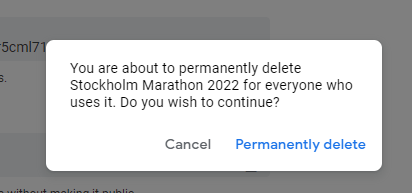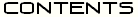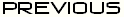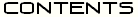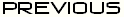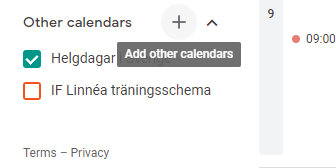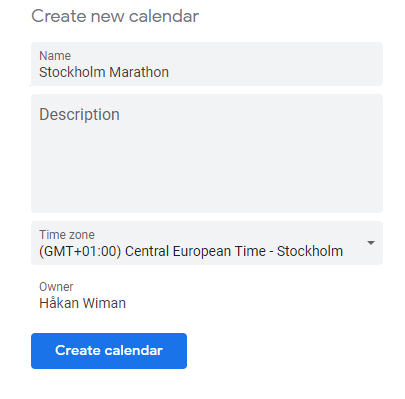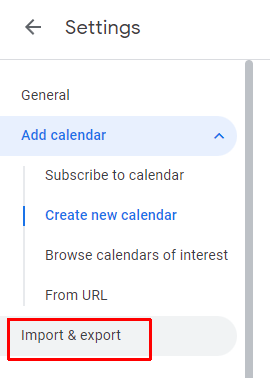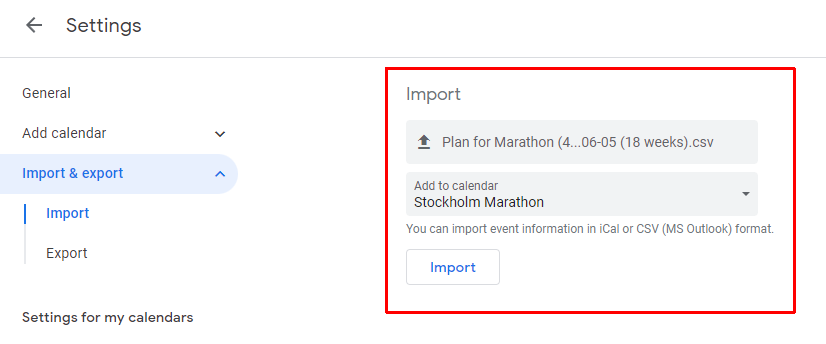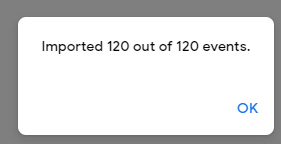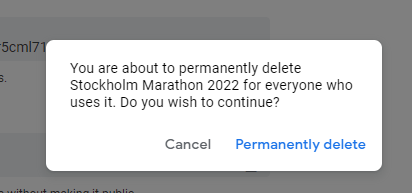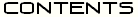

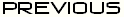

Use calendar in other apps.
Your training program can be exported to a *.csv file by selecting File->Save training calendar... in the menu. This file can be
imported in e.g. Google calendar so that you have your training plan available wherever you are. Follow these steps to import the *.csv file
to Google Calendar:
- Open Google Calendar on a computer.
- Scroll to "Other Calendars" and click the plus sign and select "Create New Calendar".
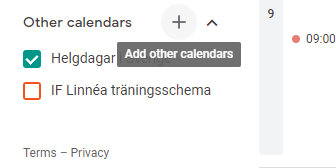
- Enter a Calendar Name and click "Create Calendar".
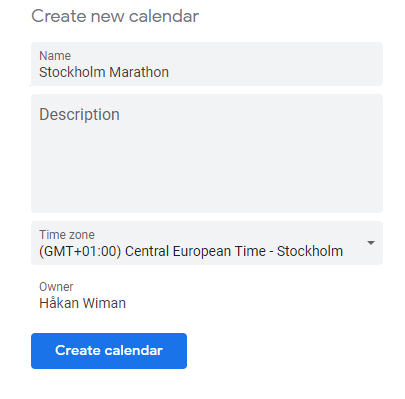
- In the settings menu to the left, select "Import&export".
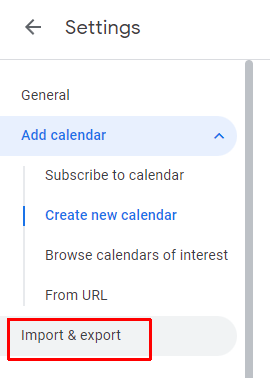
- Browse to the *.csv file and click Open in the file menu. Select your newly created Calendar, e.g. "Stockholm Marathon", in the
drop down list to the right of "Calendar" and click Import.
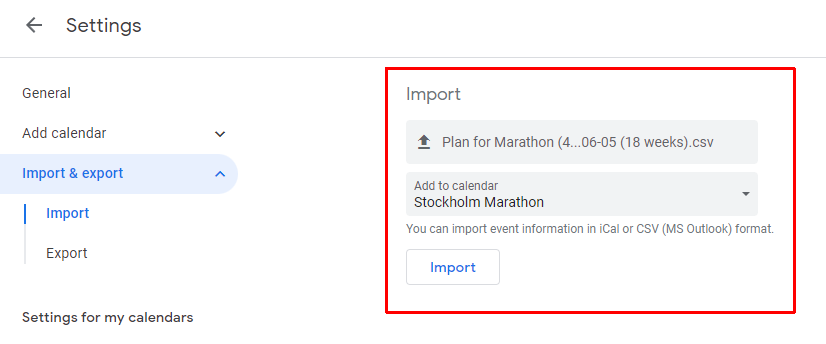
- You will see a confirmation window like this.
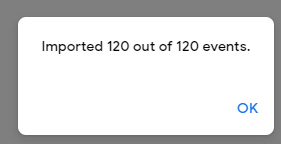
Since you have put your training in a separate calendar it is easy to delete the training plan if you change your mind:
- Click on the clandar, e.g. "Stockholm marathon" and scroll to the bottom of the page.
- Click Delete under Remove calendar.

- Confirm your choice in the next dialog.