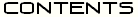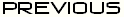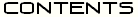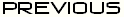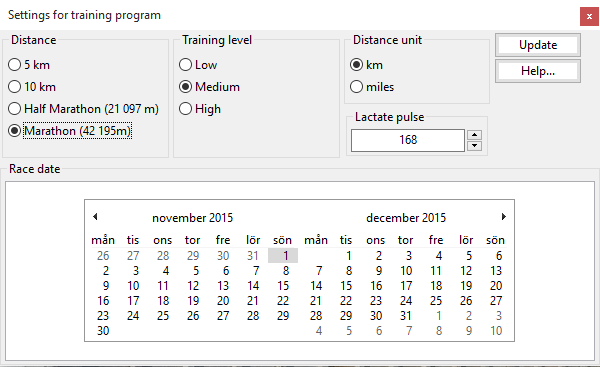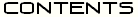

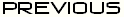

Settings for training program
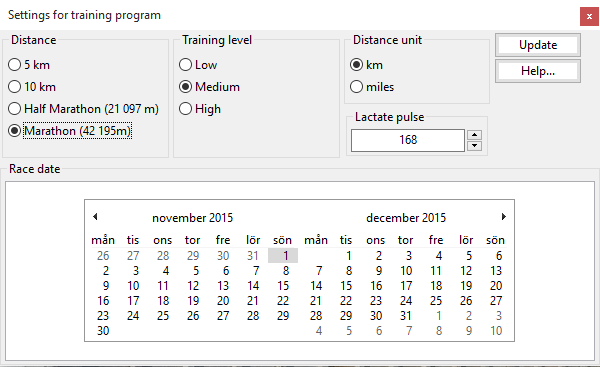
Figure 4.1: Create a training program by filling in these data.
In the "Settings for training program" pane, you do the selection for creating a new training program.
- Distance. Select your planned race distance
- Training level. Select your training level. This defines the amount of training you will spend. For example,
Low will always have no training one day a week, while Medium and High will have only one day without training within
each three week cycle. High level includes some double trainings on a single day.
- Distance unit. Most of the training is defined in time rather than distance. The training that is defined by
distance will use this metric unit.
- Lactate pulse. You do not need to set this to create a training program, but it helps to define the zones correctly.
- Race date. Select the race date. Currently, the race date is always assumed to be on a Sunday. This will be
changed in a later release. By clicking on the bar with the month you will get a list of all months within the year.
Clicking on the bar again will list years etc.
- Update. Click the Update button to create/update your training program. This will refresh all other panes
with your desired settings.
The last created training program will be loaded when you reopen RunningManager so that you easily can monitor
your day-by-day training.